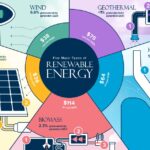Introduction
Online advertising has become an indispensable part of modern marketing strategies. Businesses of all sizes are harnessing the power of the internet to reach their target audience effectively. One of the most popular and powerful platforms for online advertising is Google Ads, formerly known as Google AdWords. In this article, we will explore how to set up and manage a successful Google Ads account to drive targeted traffic and achieve advertising success.
Importance of Online Advertising
In today’s digital age, people spend a significant amount of their time online, making it essential for businesses to establish a strong online presence. Online advertising allows you to connect with potential customers who are actively searching for products or services similar to what you offer.
Overview of Google Ads
Google Ads is an online advertising platform provided by Google that allows advertisers to display their ads on Google’s search results pages, websites within the Google Display Network, and YouTube. It operates on a pay-per-click (PPC) model, meaning you only pay when someone clicks on your ad.
Setting Up Your Google Ads Account
To get started with Google Ads, you need to have a Google Account. If you don’t have one, create it on the Google website. Once you have a Google Account, access the Google Ads dashboard to set up your advertising campaigns.
Understanding Account Structure
Google Ads follows a hierarchical structure, comprising multiple levels such as account, campaign, ad group, and ad. Understanding this structure is crucial for organizing your advertising efforts effectively.
Linking Payment Methods
Before you start running your ads, ensure that you link your payment methods to your Google Ads account. This step is vital to avoid any disruptions in your advertising campaigns.
Keyword Research and Targeting
Conducting Keyword Research
Keyword research is the foundation of a successful Google Ads campaign. Use keyword research tools to identify relevant keywords that are likely to be used by your target audience when searching for products or services.
Selecting Relevant Keywords
Narrow down your keyword list to focus on the most relevant terms that align with your advertising goals. Avoid broad keywords that may attract irrelevant clicks.
Understanding Keyword Match Types
Google Ads allows you to specify keyword match types, such as broad match, phrase match, and exact control when your ads are displayed in response to specific search queries.
Setting Keyword Bids and Budgets
Determine the maximum amount you are willing to bid for each keyword. Proper budget allocation is crucial to ensure that your ads reach the right audience without overspending.
Creating Compelling Ad Copy
Writing Engaging Headlines
Craft attention-grabbing headlines that instantly capture the user’s attention and encourage them to read further.
Crafting Persuasive Ad Descriptions
Write compelling ad descriptions that clearly communicate the benefits of your products or services and entice users to click on your ads.
Utilizing Ad Extensions
Ad extensions allow you to provide additional information, such as phone numbers, links to specific website pages, or business locations, to enhance your ad’s visibility and appeal.
Understanding Ad Auction and Quality Score
How Ad Auction Works
When a user performs a search relevant to your keywords, Google runs an ad auction to determine the ads’ display order. Understanding how this auction works is essential for optimizing your ad positions.
The Importance of Quality Score
Quality Score is a metric used by Google to assess the relevance and quality of your keywords and ads. Higher Quality Scores can lead to better ad placements and lower costs.
Tips to Improve Quality Score
Optimize your ad relevance, landing page experience, and click-through rates to improve your Quality Score and maximize the efficiency of your ad spend.
Ad Campaign Types and Goals
Different Types of Ad Campaigns
Google Ads offers various campaign types, including Search, Display, Video, Shopping, and App campaigns. Each serves specific advertising goals, so choose the one that aligns with your objectives.
Setting Campaign Goals
Clearly define your campaign goals, whether it’s driving website traffic, generating leads, increasing sales, or promoting brand awareness.
Choosing the Right Campaign Type
Select the most suitable campaign type based on your goals and target audience.
Targeting Options and Audience Segmentation
Geographical Targeting
Reach users in specific locations that are most relevant to your business or where your target audience is located.
Demographic Targeting
Target users based on demographics such as age, gender, income, and more.
Interest-Based Targeting
Reach users with specific interests, behaviors, or online activities that match your target audience.
Tracking and Analyzing Campaign Performance
Setting Up Conversion Tracking
Track the actions that matter most to your business, such as website purchases, form submissions, or phone calls, to measure your ad campaign’s success.
Analyzing Key Metrics
Monitor key metrics like click-through rate (CTR), conversion rate, return on ad spend (ROAS), and cost per conversion to assess campaign performance.
Optimizing Ad Performance
Use the insights gathered from campaign analytics to make data-driven decisions and optimize your ads for better results.
Budget Optimization and Ad Scheduling
Adjusting Budgets for Best Results
Regularly review and adjust your advertising budgets to allocate resources to the highest-performing campaigns and keywords.
Using Ad Scheduling to Your Advantage
Use ad scheduling to display your ads during specific times of the day or days of the week when your target audience is most active.
Ad Testing and Experimentation
A/B Testing Ad Variations.
Run A/B tests with different ad variations to identify which elements perform best and drive more conversions.
Understanding Test Results
Analyze the test results to make informed decisions on which ad versions to continue running.
Ad Policies and Compliance
Google Ads Policies and Guidelines
Familiarize yourself with Google’s advertising policies and guidelines to ensure your ads meet the platform’s standards.
Ensuring Ad Compliance
Review your ad content regularly to ensure it complies with Google’s policies to avoid potential account suspension.
Mobile Advertising and Responsive Ads
The Importance of Mobile Optimization
Given the significant increase in mobile device usage, optimize your ads and landing pages for mobile users.
Creating Responsive Ads
Responsive ads automatically adjust their size, appearance, and format to fit different ad spaces, enhancing their visibility across various devices.
Remarketing and Customer Retention
Reaching Out to Past Visitors
Implement remarketing campaigns to re-engage users who have previously visited your website but did not convert.
Building Customer Loyalty
Utilize targeted ads and offers to build customer loyalty and encourage repeat purchases.
Integrating Google Ads with Analytics
Utilizing Google Analytics Data
Enhanced Campaign Insights
Use Google Analytics data to refine your targeting, ad messaging, and overall campaign strategy.
Conclusion
Google Ads is a powerful advertising platform that can drive significant results for your business when used strategically. By following the steps outlined in this article, you can set up and manage a successful Google Ads account that attracts the right audience and maximizes your return on investment.
FAQ’s (Frequently Asked Questions)
1. How much does it cost to advertise on Google Ads?
Advertising costs on Google Ads vary depending on your budget and bidding strategy. You can set daily or monthly budgets to control your ad spend.
2. Can I target specific keywords for my ads?
Yes, Google Ads allows you to target specific keywords related to your products or services to reach users actively searching for those terms.
3.What is the Quality Score, and why is it important?
The Quality Score is a metric used by Google to measure the relevance and quality of your keywords and ads. A higher Quality Score can lead to better ad positions and lower costs.













.jpg)